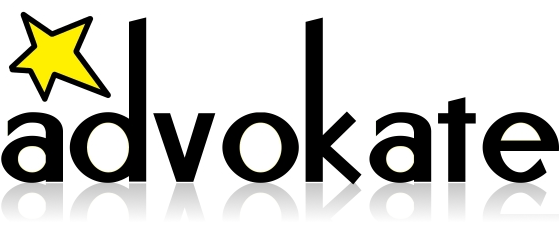28 Feb Instagram Stories: A Step-By-Step Guide
So, you want to jump on board the Instagram Story train but aren’t sure where to start. We’ve got your back! Follow our step-by-step guide on how to post, where they show up, how to access them and how to pick your Highlights.
First things first. What is an Instagram Story?
Stories are those little circular video clips that appear on the top of your feed. They can be a maximum of 15 seconds and last for 24 hours before disappearing forever. They play back video and photos much like a slideshow.
Why use them?
Stories reach a different segment of your followers than your posts do. You’ll be able to look back on your post and see who has viewed it. You might be surprised who keeps up with your Stories. On average, one in five Stories results in a direct message which can equal SALES. After publishing an Instagram story, your profile appears at the top of the screen. Instagram’s algorithm automatically shows stories that users are mostly likely to engage with first. This puts your profile first on the list if you are using it effectively. This is innovative marketing in real time!
Step-By-Step Guide
We will be showing you how to record and post a Boomerang but the steps will work for photo and video as well.
1. Open Instagram
2. Add new Story
3. Record Boomerang
4. Add stickers (optional)
5. Add hashtags (optional)
6. Add a poll
You can also add fun and relevant text, check-in at a specific location, add filters and more! All are available from the same edit screen. Play around!
From here you can share it with specific followers or share to your Stories directly. Stories go out to all of your followers at once and they will see it as they scroll or if they go directly to your profile. This works just like a shared photo or video to your main feed.
7. Add it to your Highlights
You can choose to create a new highlight section or add it to an existing section. Stories will stay in your highlights until you choose to delete them.
Deleting is easy! Just go into the Story you want to delete and hit the three dots (…). The option to delete will come up for you to click.
8. Bonus step!
You can go into your previous Stories and pick one to highlight at any time! While these are no longer visible to the public, you can view them on your end by clicking the new option on your feed under highlights. These can be used to create a new section or be added to an existing section.
You can then track who views your Stories by clicking on your profile photo. Viewers will be listed in the lower lefthand corner (click to expand). make sure to check out their profile as well. It’s all about engagement!
TIPS:
Sometimes you’ll see a post on your profile is doing “90 % better” than your recent posts but it doesn’t have as many likes. This is because it has high engagement! People are commenting and interacting with your post. This is the goal. Engagement is a two-way street. Follow and comment on other posts with your most used hashtags. Always engage with your followers both on your page and theirs.
Fun behind-the-scenes photos and videos are perfect for Instagram Stories. People want to connect with other human beings on social media. Don’t be afraid to open up!
Used Planoly or a similar app to plan your posts but have a photo or video you still want to use? Pop it into your Stories! Diversify your content so your audience stays entertained and up-to-date.
Need further assistance?
Set-up an Amity Meeting with us: www.advokate.net/date