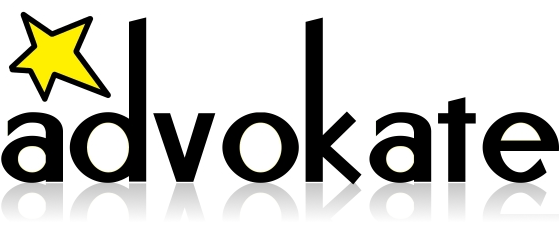23 Feb New computer: Yay! Migrating Thunderbird from Windows to Mac: Boo.
This has been quite the Yay! Boo. week. I don’t know if Yay! Boo. exists elsewhere in the world, but it’s something my dad used to implement in silly storytelling. Here’s my version:
I did my taxes. Yay! Advokate is a wash. Boo. But I’ve been squirreling away money in case I needed to pay in, and now I get to keep it. Yay! And I spent it all the very moment I found that out. Boo. But I bought a new computer with it. Yay! Because my laptop has been turning off in the middle of jobs. Boo. And then the computer arrived and it is beautiful. Yay! But playing with it has consumed my life all week and made me stressed about getting work done while I’m in the middle of a computer transition. Boo. Oh, did I mention that this thing is beautiful? Yay! I can’t figure out how to transfer over all of my very important email folders exactly as they are on the laptop. Boo. But it gave me something to blog about. Yay!
I love this computer. I’ll say it again: It’s beautiful. I want to live inside it. Heck, I practically do live inside it. I knew it was supposed to arrive sometime on Monday. All day, every time a car drove by the office, I leapt up to go see if it was the UPS truck. Really, every ten minutes or so, I’d run to the window or the door to peer out. When, at long last (about 4:30 p.m., after I had called UPS just to check in), it was actually the UPS truck, I squealed to my cat Annie and ran to meet him.
I opened it so carefully, with such anticipation. When I lifted it out and gingerly placed it on my desk (a second desk that my parents brought over the weekend; another antique for the office – this one from my grandmother Nonnie’s house) I literally gasped, it was so beautiful. I found myself saying out loud, “Hello, Baby” – and introduced it to Annie and its new home. I love it so much. Love. I have never loved a machine like this before. Baby and I are in love.
Yay!
So I’m in the midst, right this moment, of a search – my ninth or tenth one – to try once again to figure out how to move my emails. I’ve got four or five years’ worth of emails from six-plus different email accounts in the program Thunderbird on my laptop, all nicely sorted into twenty or so different folders. It’s a system that has worked well for me all this time, and while I’m already making the shifts in my brain from Windows to Mac, I’d like to keep this consistent for now.
I can easily figure how to set up my new computer with Thunderbird (and Mail, which I kind of like since it plays nice with iCal, which seems to me easier to use than Google calendars or the ten thousand scraps of paper I like to stuff in my purse to remind me of things) to pull new emails. And there’s all kinds of information out there about how to transfer from one type of email program to another on the same computer. But I’m not seeing a ton out there about how to transfer Thunderbird folders from one computer to the other, still on the same version of Thunderbird, but going from a PC to a Mac.
Oh, I’ve tried. I’ve followed steps, twice even, from this site and this site. I’ve tried to import them into Mail, which seems to have something built in for this type of thing. I’ve sat into the wee hours of the morning while it exported. But so far the closest I’ve gotten is to import the emails – incomplete – and no folders. Meanwhile, my new emails come flooding in, and I have to figure out how to reply or keep track of them.You’d think there’d be a one-click button easy way out here, but I just can’t find it. I can’t be the only one in the world who’s ever had this problem and not had the few solutions out there work.
Each night I come home from a day full of meetings and sit down in front of this thing, thinking to myself, “I’m not going to bed until I’ve figured this out.” 2:30 a.m. comes quickly, and I have to throw in the towel for another day. We’re going on my fourth day of living in two places, virtually.
It’s like moving across the country to a place without stores and forgetting your underpants at home. Completely maddening. I think I’m losing my mind.
Anyway, I’m not going to bed until I’ve figured this out.
Boo.
—
Edited to add: I’ve finally figured it out! Yay! I imported it all directly into Apple’s Mail program – seems odd that it was easier to do it that way than to go from Thunderbird Windows to Thunderbird Mac, but c’est la vie. Now I’m rearranging; it came in kind of sloppy. One of these days I will go to sleep before 2 a.m. Yes, one of these days… (Boo.)