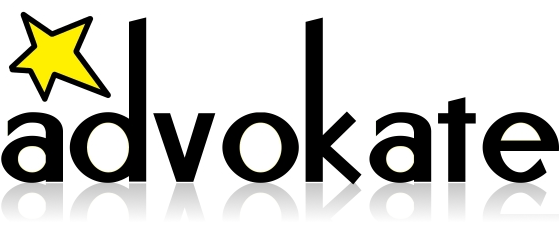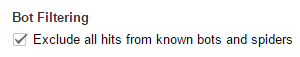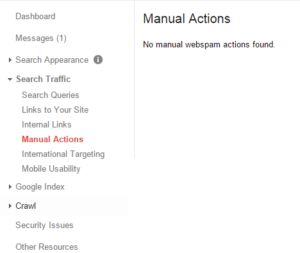31 Mar Filtering out spam in Google Analytics


No, as our generation of the internet has learned, this word is no longer associated with the lovely canned ham we all know and love. It is unsolicited messages, unwanted links and ultimately unnecessary traffic to your website.
The SPAM I am referring to today are spammy links to your website that causes inaccurate reporting.
First, if you identify this traffic, you can create Custom Segments in Google Analytics to filter that data out. Or more drastically filter it out with Referral Exclusions (a new feature from Google Universal Analytics) to permanently exclude those sources from your website. This can create cleaner data but doesn’t solve the problem, that spammy websites are linking to your website and mucking up your analytics data.
You can also create a filter in Google Analytics under Settings to exclude all known bots and spiders.
First step against spam would to look in Google Webmasters and make sure there are no alerts of issues. Then look under Search Traffic > Manual Actions to make sure there are no webspam issues.
Then check Security Issues for signs that your website was hacked. If it was please contact your webmaster immediately to take further action.
If all is fine and you believe the spam is damaging your SEO performance, do a link audit. Find what pages of those websites are linking to yours and contact the webmaster to remove the links. If you don’t get a response, do a link analysis to find if they have rel=”nofollow” in the link. If it does, then you shouldn’t worry. If it doesn’t – as a last measure you can Disavow links. This is an advanced feature and to use with caution – if used incorrectly it can harm your site performance in Google Search.
If you are getting spammy submissions from forms on your website, you can implement Recaptcha, as an easy way for users to submit their information and to filter spam out!
If all this makes your head spin, don’t worry! You can just call on Advokate and we’ll take good care of you. To quote Monty Python, “Shh, dear, don’t cause a fuss. I’ll have your spam. I love it!”